Wix: Wix is a popular website builder that offers a drag-and-drop interface, a wide range of templates, and a variety of features including e-commerce functionality, SEO tools, and integrations with other platforms. It has a free plan with limited features, as well as premium plans with more advanced features.
GoDaddy: GoDaddy is a website builder that offers a simple drag-and-drop interface and a variety of templates and themes. It includes features like SEO optimization tools, social media integration, and e-commerce functionality. GoDaddy offers both free and paid plans with different levels of features and hosting.
Table of Contents
ToggleWebflow: Webflow is a website builder that is geared towards designers and developers. It offers a visual design tool as well as a code editor, allowing users to create custom designs without needing to code. Webflow includes features like responsive design, SEO tools, and e-commerce functionality.
Hostinger: Hostinger is a website builder that offers a drag-and-drop interface and a variety of templates and themes. It includes features like mobile-responsive designs, SEO optimization tools, and e-commerce functionality. Hostinger offers both free and paid plans with different levels of features and hosting.
Build your own website with Wix's powerful drag-and-drop editor.
Visit Wix
Get fast, secure, and affordable web hosting with Hostinger.
Visit HostingerCreate responsive websites and dynamic web experiences with Webflow.
Visit Webflow
Register your domain and host your website with GoDaddy's all-in-one platform.
Visit GoDaddy
4 Best Website Builders – In today’s digital age, having a website is essential for businesses and individuals alike. However, not everyone has the technical skills or resources to build a website from scratch. That’s where website builders like Wix come in. In this guide, we’ll walk you through the basics of building a website with Wix, from creating an account to publishing your site.
8 Best and Most Popular Wix Alternatives in 2023
Getting Started The first step in building a website with Wix is to create an account. This is a simple process that can be done by visiting the Wix website and clicking the “Sign Up” button. Once you’ve created an account, you can choose from hundreds of templates to give your website a professional look and feel. You can then start customizing your website by adding text, images, and other elements using the Wix editor.

Building Your Website With Wix, you can create multiple pages for your website, add menus, and use apps and widgets to enhance your site’s functionality.
You can also customize the design and layout of your site to match your brand or personal style. Wix makes it easy to add a blog, set up an online store, and manage site analytics to help you track your site’s performance.
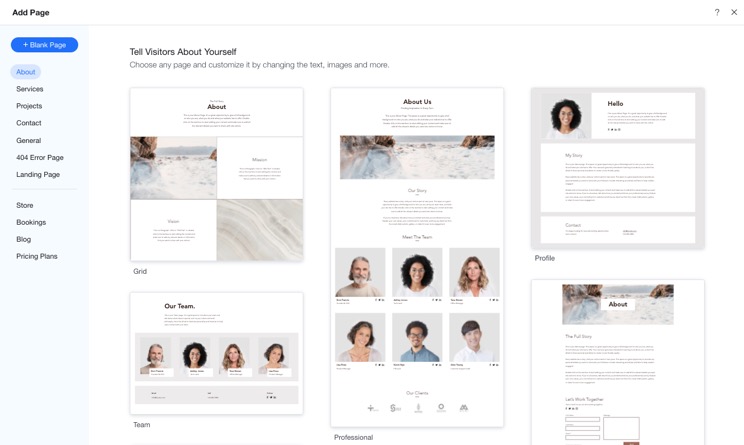
Advanced Features If you’re looking to take your website to the next level, Wix offers several advanced features that can help.
For example, you can integrate your site with social media platforms to increase your online presence. You can also set up an online store to sell products or services directly from your website.
Wix also offers search engine optimization (SEO) tools to help you optimize your site for search engines and increase your visibility online.
Publishing Your Website Once you’ve built your website, it’s time to publish it for the world to see.
Wix makes this process simple by offering a variety of hosting plans and domain connection options. You can preview and test your site before launching it to ensure that everything looks and works as expected.
When it comes to building a website, having the right tools can make all the difference. While there are many website builders out there, Wix stands out as the best page builder and overall best website builder for beginners and professionals alike.
Ease of Use One of the biggest advantages of using Wix as a page builder is its ease of use. Wix offers a drag-and-drop editor that makes it easy to add and customize elements on your website. With Wix, you don’t need to know how to code to create a professional-looking website.
The platform offers hundreds of templates to choose from, making it easy to get started with your website design.
Customization Options Another advantage of using Wix as a page builder is the customization options available. With Wix, you can customize nearly every aspect of your website, from the design and layout to the functionality.
Wix offers a wide range of apps and widgets that you can add to your site to enhance its functionality. Plus, with Wix’s robust design tools, you can create a website that matches your brand or personal style.
Advanced Features Wix also offers advanced features that make it stand out as the best website builder. For example, Wix offers SEO tools to help you optimize your website for search engines and increase your online visibility. Wix also offers a range of eCommerce tools to help you set up an online store and sell products or services directly from your website.
Mobile Optimization In today’s mobile-first world, having a website that is optimized for mobile devices is essential. With Wix, you can create a mobile-friendly website that looks great on any device.
Wix offers a range of mobile optimization tools to help you create a website that is responsive and easy to use on mobile devices.
| Feature | Wix | Hostinger | GoDaddy |
|---|---|---|---|
| Price* | $14-$49/month | $0.99-$15.99/month | $10-$25/month |
| Ease of use | Very user-friendly | Easy to use | Intuitive |
| Templates | Over 500 customizable templates | Over 100 customizable templates | Over 300 customizable templates |
| E-commerce | Full-featured online store | Basic e-commerce functionality | Integrated online store |
| Customer support | 24/7 support via phone, email, and chat | 24/7 support via live chat and email | 24/7 support via phone and chat |
Hostinger is a web hosting company that offers a variety of services, including website building tools. Hostinger’s website builder is a user-friendly platform that allows users to create a professional-looking website without any coding or design skills.
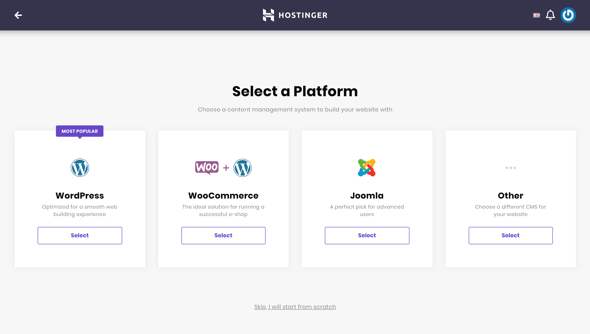
Signing up for Hostinger’s website builder is a simple process. Users can choose from a variety of plans that cater to their needs, starting with a free plan that offers basic features and limited storage space. Hostinger also offers premium plans that come with additional features and more storage space.
One of the standout features of Hostinger’s website builder is its drag-and-drop interface, which makes it easy for users to create and customize their website. The platform also includes a variety of templates and themes that users can choose from to create a visually appealing website.
Other features of Hostinger’s website builder include a variety of widgets and elements, such as text boxes, images, videos, and buttons, that users can add to their website. The platform also includes tools for SEO optimization, e-commerce functionality, and social media integration.
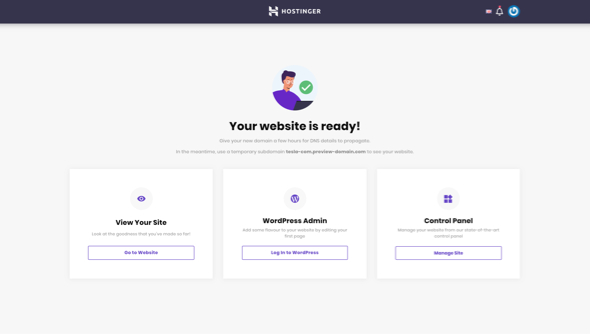
Hostinger’s website builder is competitively priced, with plans starting at $0 per month for the basic plan and going up to $15.90 per month for the premium plan. Overall, Hostinger’s website builder is a great option for anyone looking to create a professional-looking website without the need for coding or design skills.
| Website Builder | Features | Price* |
|---|---|---|
| Hostinger |
|
|
| GoDaddy |
|
|
Webflow is a popular website builder that allows users to create professional-looking websites without the need for coding or design skills. It is a comprehensive platform that combines website design, development, and hosting into a single solution.

One of the standout features of Webflow is its intuitive drag-and-drop interface, which makes it easy for users to create and customize their websites. The platform also includes a variety of templates and themes that users can choose from to create a visually appealing website.
In addition to its user-friendly design tools, Webflow also offers a variety of advanced features for more experienced users. These include the ability to create custom interactions and animations, as well as access to Webflow’s powerful CMS (content management system) for managing website content.
.webp)
Webflow also offers a range of hosting options, from basic hosting for smaller websites to more robust hosting for larger websites with higher traffic volumes.
The platform is known for its fast loading speeds and reliable uptime, making it a great choice for businesses and individuals who need a reliable online presence.
Webflow is priced competitively, with plans starting at $12 per month for basic website hosting and going up to $36 per month for more advanced hosting and CMS functionality.
Overall, Webflow is a great option for anyone looking to create a professional-looking website without the need for coding or design skills, while still offering advanced features for more experienced users.
| Website Builder | Features | Price |
|---|---|---|
| Webflow |
|
|
| Wix |
|
|
GoDaddy is a well-known domain registrar and web hosting provider that also offers a website builder for users who want to create a professional-looking website without the need for coding or design skills.

GoDaddy’s website builder is a comprehensive platform that provides users with all the tools they need to create a visually appealing and functional website.
One of the key features of GoDaddy’s website builder is its drag-and-drop interface, which makes it easy for users to customize their websites with images, text, and other elements.
The platform also includes a wide variety of templates and themes that users can choose from to create a unique and attractive website.
GoDaddy’s website builder also includes a number of advanced features for more experienced users. These include SEO optimization tools, e-commerce functionality, and integration with popular social media platforms.
In terms of pricing, GoDaddy’s website builder is competitively priced, with plans starting at $9.99 per month for basic website hosting and going up to $24.99 per month for e-commerce functionality.
![GoDaddy Website Builder Review [2023] – Is It Underrated?](https://dt2sdf0db8zob.cloudfront.net/wp-content/uploads/2018/11/godaddy-website-builder-features2.png)
The platform also offers a free plan with basic features and limited storage, which is a great option for users who are just starting out.
Overall, GoDaddy’s website builder is a solid choice for users who want to create a professional-looking website quickly and easily, without the need for coding or design skills.
With its intuitive interface, wide range of templates and themes, and advanced features, GoDaddy’s website builder is a great option for businesses and individuals who want to establish a strong online presence.
| Website Builder | Features | Price |
|---|---|---|
| GoDaddy |
|
|
| Hostinger |
|
|
What is a website builder?
A website builder is a platform that allows users to create a website without the need for coding or design skills. It typically includes a drag-and-drop interface, templates, and tools to customize the look and feel of a website.
What features should I look for in a website builder?
This depends on your needs, but some common features to look for include a user-friendly interface, a variety of templates and themes, mobile-responsive designs, SEO optimization tools, e-commerce functionality, and integrations with other platforms.
How much does a website builder cost?
The cost of a website builder can vary depending on the platform and the plan you choose. Some website builders offer free plans with limited features, while others may charge a monthly or yearly subscription fee. You should compare pricing and features before choosing a website builder.
Can I use my own domain name with a website builder?
Yes, most website builders allow you to use your own domain name. Some may even provide a free domain name as part of their plans.
Can I export my website from a website builder to another platform?
This depends on the platform. Some website builders allow you to export your website to another platform, while others may not. You should check the export options before choosing a website builder.
Can I create an e-commerce website with a website builder?
Yes, many website builders offer e-commerce functionality. This includes features like online store management, payment processing, and order tracking.
Can I create a website with a website builder without any coding or design skills?
Yes, website builders are designed for users who have little to no coding or design skills. The drag-and-drop interface and templates make it easy for anyone to create a professional-looking website.
What kind of support do website builders offer?
Most website builders offer customer support through various channels such as email, chat, or phone. Some may also have a knowledge base or community forum where users can find answers to common questions.
How long does it take to build a website with a website builder?
This depends on the complexity of your website and your level of experience with the platform. With a website builder, you can create a basic website in a few hours, while more complex websites may take longer.
Can I use a website builder to create a blog?
Yes, many website builders offer blog functionality. This includes features like post management, commenting, and RSS feeds.
